Changing the Application Language
The IntelliTrack web application and mobile application support the following languages:
- English (default language)
- French (Canada)
- Portuguese (Brazil)
- Spanish
The system language is set for each user at the User Preferences page. After you log into the application, select User Preferences from the User menu 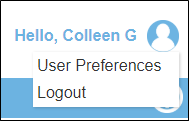 to open the User Preferences page.
to open the User Preferences page.
The system language is found in the Language field. It is automatically set to English.
-
To set the application language for the IntelliTrack web application, click the drop-down arrow in the Language field and select from the options that appear: Use Browser Language, English, Spanish, French (Canada) or Portuguese (Brazil).
- If you select the User Browser Language option, the system will automatically determine the language based upon the browser language when the language is a supported language (English, French (Canada), Portuguese (Brazil), or Spanish) and will use this language in application pages, forms, menus, and messages in the IntelliTrack web application. If the browser language is not a supported language, the default language is English and the application will use English.
- Select the Save icon to log out of the application and reset the language.

(To cancel any changes, select the Cancel icon to discard the change.)

- After you click the Save icon, a message appears notifying you that the changes were saved successfully.
- In order for the change to take effect, you must log out of the application and then back into it. The language change will be applied when you log back into the application.
IntelliTrack Mobile Localization
The default language for IntelliTrack Mobile is English, however, you may localize it for Spanish, French (Canada), or Portuguese (Brazil) via the Regional Settings on the device.
Spanish Localization in IntelliTrack Mobile
To use the IntelliTrack mobile app in Spanish, set your device language to Spanish in the Regional Settings on the device.
French (Canada) Localization in IntelliTrack Mobile
To use the IntelliTrack mobile app in French (Canada), set your device language to French (Canada) in the Regional Settings on the device.
Portuguese Localization in IntelliTrack Mobile
To use the IntelliTrack mobile app in Portuguese (Brazil), set your device language to Portuguese (Brazil) in the Regional Settings on the device.
